- Make sure that your laptop is on
- Press "Air Media"
- WAIT for the system to come on
- You should see the To begin your presentation instructions on the displays. Follow directions on the display, it will look similar to this
 Image Modified Image Modified
*Note* The address that you will put into the browser is a hostname address. These names are specific to the room that you will be teaching in. It will look similar to the address that is provided above (http://AirMedia-01f8b0)
Please click on the provided link to see more information about Air Media: Air Media |