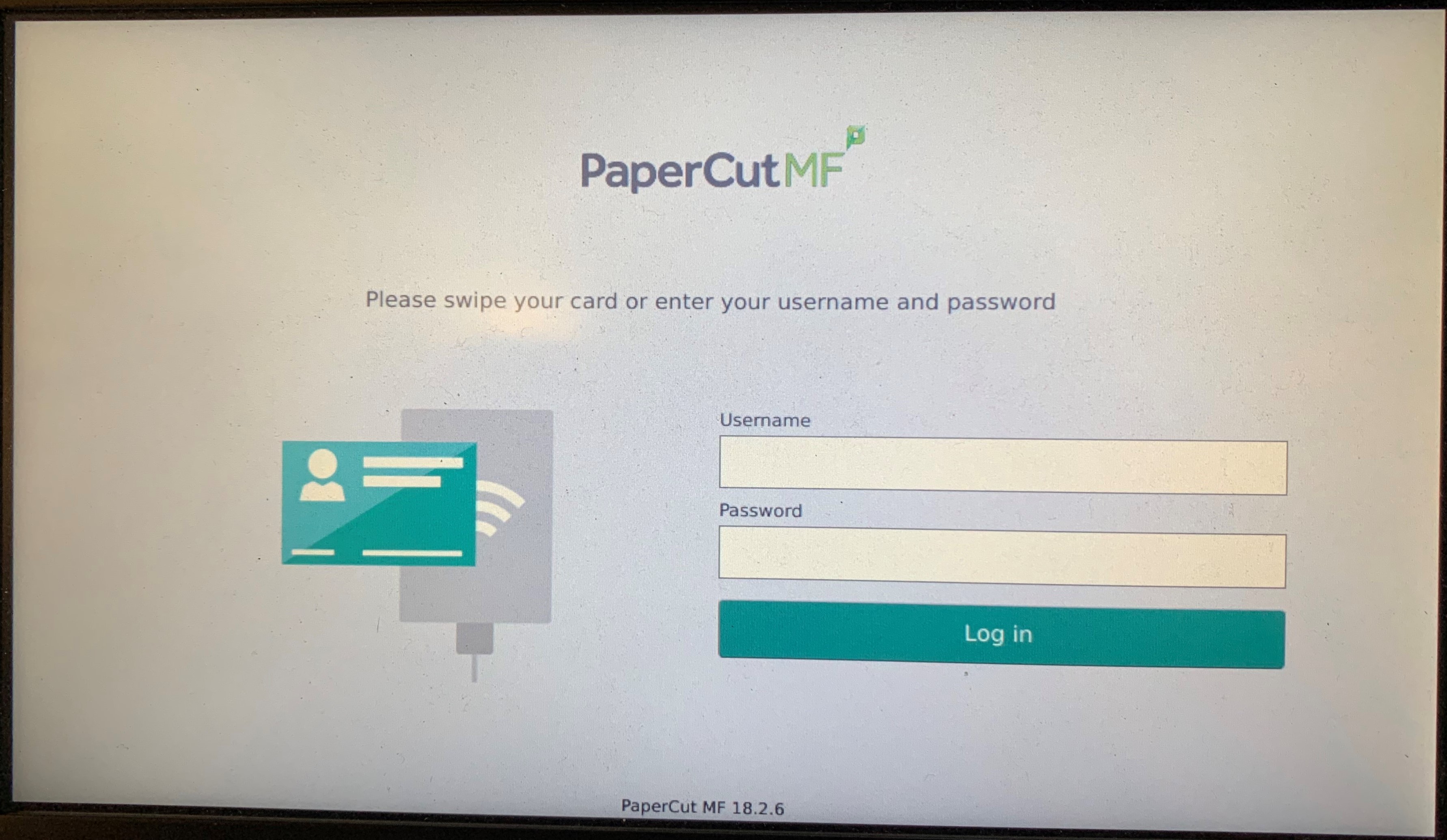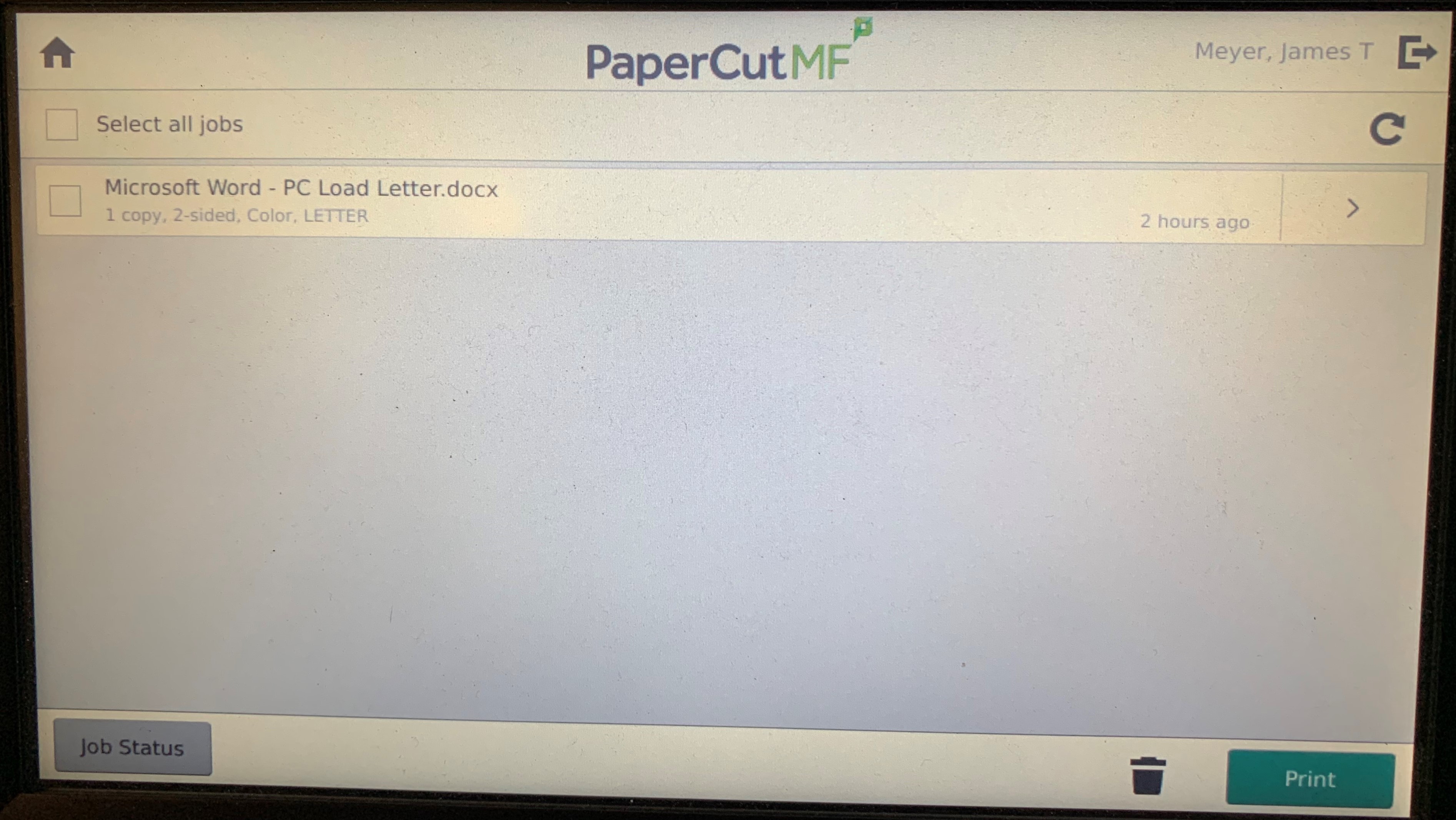/
Secure Print
Secure Print
Many of the printers and copiers around campus come with a Secure Print, or Print Release feature.
Especially for public and high-traffic machines, this feature requires uses to release their print jobs at the machine.
Benefits
Secure Print is beneficial in several ways:
- Provides confidential printing for sensitive information
- Helps the environment by eliminating unclaimed print jobs
- Saves you and/or your department money
Using Secure Print
- Send your document to the printer, FollowMe queue, or upload via Web Print.
- Go to that printer and badge in with your North Park ID card.
- From the PaperCut menu on the device, select Print Release.
- Choose the job(s) that you wish to release for printing (or delete the ones you no longer want to print).
You may adjust printing options (color, duplex, number of copies) before you release. You may also delete unwanted jobs.
The printer should then process the jobs for you.
Unreleased jobs will not print and will be deleted after 24 hours. You will not be charged for unreleased jobs.
, multiple selections available,
Related content
Printing
Printing
More like this
Print Managers
Print Managers
More like this
Web Print
Web Print
More like this
Apple Printing Issues
Apple Printing Issues
More like this
Adding a Printer
Adding a Printer
More like this
PaperCut
PaperCut
More like this